Whether you’re writing assignments, attending online classes, or conducting research, having the right software can make your student life much easier. In this guide, we’ve rounded up essential tools every college student in Nepal should have on their laptop in 2025 — from free productivity apps to specialized academic tools.
1. Microsoft Office or Google Workspace
- Use for: Assignments, presentations, spreadsheets
- Why it’s essential: Most colleges in Nepal still ask for assignment submissions in Microsoft Word format. Excel is used for data entry, analysis, and calculations, while PowerPoint helps create clean and professional presentations.
- Free option: Google Docs, Sheets, and Slides. These are cloud-based tools that auto-save your work and allow group editing in real-time, great for team projects.
Student Tip: Many new laptops in Nepal include a free version of Microsoft Office. Always check with the seller. If you have a student email ending in .edu, you can apply for a free Microsoft 365 license directly from Microsoft’s website.
2. Grammarly or Quillbot
- Use for: Grammar checks, paraphrasing, improving writing
- Why it’s essential: Students often struggle with grammar, clarity, and writing tone. Grammarly checks spelling, punctuation, and word choice, while Quillbot helps rewrite sentences and paraphrase content to avoid plagiarism.
- Free version available: Yes, available with basic features. Premium versions offer advanced suggestions and tone improvements.
Students who regularly submit reports and essays can save hours using these tools.
3. Zotero or Mendeley
- Use for: Referencing, citation management
- Why it’s essential: Writing a research paper requires accurate citations in styles like APA, MLA, or Harvard. Manually writing these citations can be time-consuming and error-prone.
Zotero and Mendeley let you save research papers, organize them into folders, and generate citations in one click. These tools also integrate with MS Word or Google Docs. Ideal for final-year projects, thesis writing & academic journals.
4. Zoom / Microsoft Teams / Google Meet
- Use for: Online classes, project meetings
- Why it’s essential: Many colleges still conduct virtual lectures or require group presentations online. A good webcam and reliable internet help, so does a capable laptop.
Pro tip: Install all three software. Different professors or departments may prefer different platforms.
5. Antivirus Software (Quick Heal, Kaspersky, Windows Defender)
- Use for: Protecting personal data, college files
- Why it’s essential: Students often download PDFs, research material, and software from various sources, which can bring viruses. Even basic protection helps.
An antivirus software blocks dangerous websites, detects infected files, and prevents data theft. Windows Defender (built into Windows 10 and 11) is a good free option, but third-party tools offer stronger protection.
6. Evernote or Notion
- Use for: Digital note-taking, organizing class materials
- Why it’s essential: Students often take notes across different subjects. With apps like Evernote and Notion, you can keep class notes, assignment deadlines, PDFs, and lecture videos in one place.
Evernote offers a simple structure for quick notes. Notion allows creating pages, tables, and linked databases — good for managing semester work. These tools sync with your phone, so you can revise anytime.
7. Subject-Specific Tools (Based on your major)
- Engineering/IT: MATLAB, AutoCAD, Python, Visual Studio
- Architecture: SketchUp, Revit
- Business: SPSS, MS Excel (Advanced), Tally
- Media/Design: Adobe Photoshop, Canva, Final Cut Pro
Need help choosing a laptop that supports this software? Check out the best options for a Dell laptop in Nepal — reliable, durable, and trusted by students across all fields.
8. AI Tools for Smarter Study
AI tools are becoming important in college life. They help with research, writing, and even creating presentations.
- ChatGPT – Ask academic questions, get help with explanations, summarize chapters
- Perplexity AI – Ask questions and get verified answers with sources
- Jenni.ai – Generates paragraphs or essay outlines with citations
- Gamma.app – Converts written content into clean, professional presentations
These tools save time, improve writing quality, and help you study smarter.
Bonus: Free Tools to Boost Students Productivity
- Trello or Todoist: Organize tasks, track assignment deadlines, and plan projects
- RescueTime or Focus Keeper: Block distractions and track how you spend time on your computer
- OBS Studio: Record your screen and voice for presentations or YouTube lectures
- PDFescape: Edit or fill in forms directly in PDF format
Conclusion:
The right software can turn your laptop into a complete learning toolkit. Whether you are attending classes, preparing for exams, or working on your final-year project, these tools can make your work faster and better.
Before your semester begins, make sure your laptop has enough RAM, storage, and battery life to run these apps smoothly.